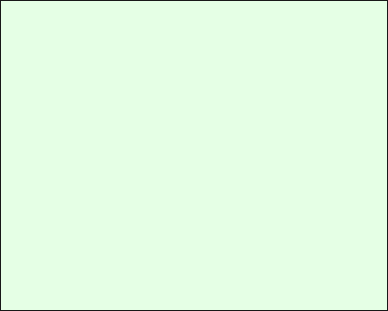
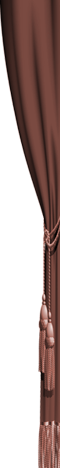
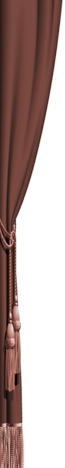
Here, you can choose and mix different customizing options into a unique map totally tailored for your business needs.
Next "Required Time & Delivery">
<Back to "Customize Your Map's Size"


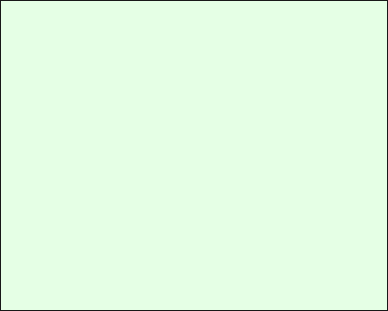
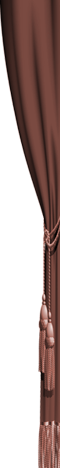
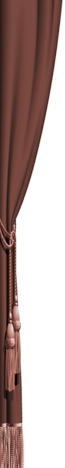
Here, you can choose and mix different customizing options into a unique map totally tailored for your business needs.

